使用vue-cli可以快速创建一个webpack项目脚手架,有相当多的项目都使用了相似的配置。 它们对发布环境的配置差不多是这样的:
module.exports = {
build: {
env: require('./prod.env'),
index: path.resolve(__dirname, '../dist/index.html'),
assetsRoot: path.resolve(__dirname, '../dist'),
assetsSubDirectory: 'assets',
assetsPublicPath: '/',
productionSourceMap: false,
// Gzip off by default as many popular static hosts such as
// Surge or Netlify already gzip all static assets for you.
// Before setting to `true`, make sure to:
// npm install --save-dev compression-webpack-plugin
productionGzip: false,
productionGzipExtensions: ['js', 'css']
},
...
}这种配置只能通过根路径访问,比如http://project.example.com/。
如果这个项目发布的内网地址是http://192.168.1.101/project/,那么它实际上是无法被直接访问的,所有js、css等资源的引用地址全部会出错。
从调试器中可以看到这些URL全都是写死成从根路径开始的。
而如果想要以http://www.example.com/project/来访问项目,就只有将assetsPublicPath修改成'/project/''并重新编译打包发布。
显然这种做法相当不灵活。
理想的做法是将项目以相对路径形式发布,无论它位于什么层级,都可以以相对路径的方式请求到引用的资源。
很多教程都是这么教的:
只要把根目录改为相对目录就好了
assetsPublicPath: './'如果只是拿脚手架做点练习,这样做也许可以。
但只要你的项目有CSS引用了图片或者字体,并且它们会被归类到各自的目录,光是修改assetsPublicPath是不够的,会遇到这样的问题:
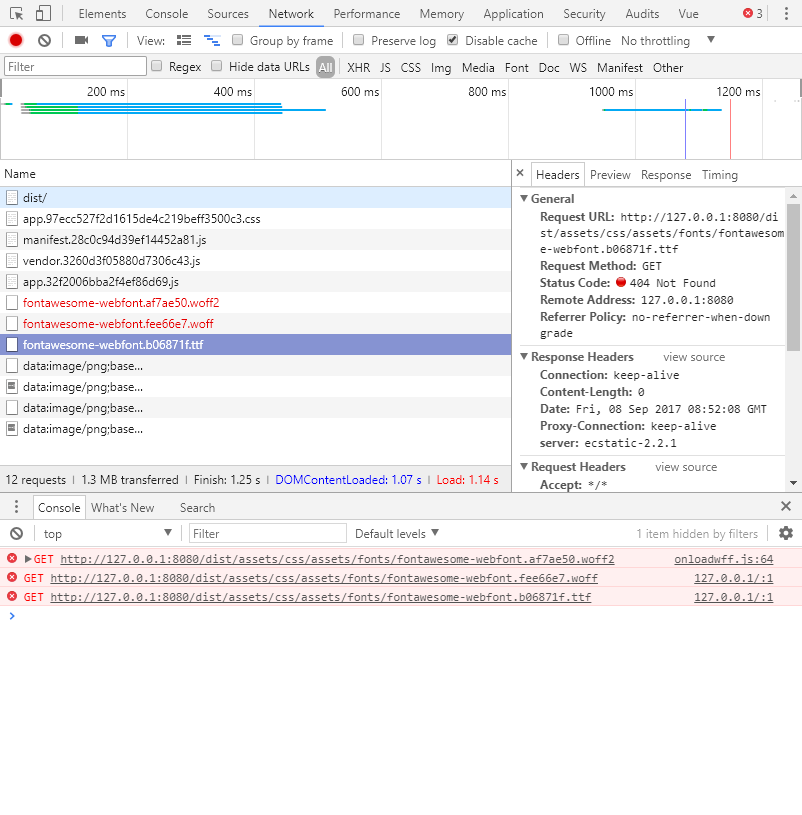
如果项目中用到了Bootstrap或者FontAwesome之类的工具,那这个坑是必然绕不过去的。
完美的解决方法是在cssLoaders中为CSS单独配置publicPath:
if (options.extract) {
return ExtractTextPlugin.extract({
use: sourceLoader,
fallback: 'vue-style-loader',
publicPath: '../../'
})
}我的输出目录是dist > index.html + assets > css + fonts + img + js,因此publicPath需要向上返回两级,可根据实际项目配置修改它的值。
步骤总结:
在
config/index.js中,将assetsPublicPath修改为./在
build/utils.js中,找到ExtractTextPlugin.extract,添加配置项publicPath: '../../'